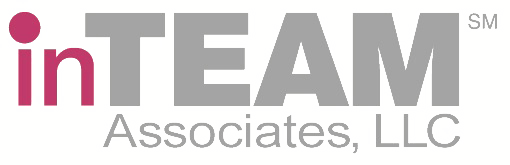Implementation Services

Each software feature requires a certain amount of setup and configuration to be performed by one of inTEAM’s consultants and will be included as a one-time fee on the Subscription Agreement so there are no surprises. Depending on the selected features, this will include configuring the software for the school and their users, connecting to the school’s systems through approved third-party applications, and providing a remote, virtual training session with the school’s staff.
Menu Planning
Configure district, schools, and user accounts within CNCentral. Assist with the initial setup and loading of item database from vendor bid sheets that include GTIN codes. Includes three virtual training sessions to all users on how to access CNCentral and use the Menu Planning and Production Records functionality.
Purchasing & Inventory
Configure district, sites, and vendors within CNCentral for Purchasing & Inventory functionality. Review initial menu item configuration to ensure proper relationship between menu items and purchasing. Configure bins and vendor delivery/internal transfer schedules for each site. Setup Includes up to three one-hour virtual training sessions to all school users on how to access and use the Purchasing & Inventory functionality. Electronic integration with school’s financial or other systems are not included in standard setup, but can be performed for an additional fee.
Mobile Ordering
Configure district, schools, and user accounts within CNCentral and Choosi. Work with school IT department to connect to district’s student information system (SIS) through Clever (www.clever.com), or another mutually agreed upon method, to setup and provision student accounts. Includes two virtual training sessions with menu planners and building managers on how to use CNCentral to setup Choosi combos and print order information and labels. Customers will also receive customized digital promotional materials for school to print out as promotional signage to support initial launch and drive adoption.
eLearning
Configure district, schools, and user accounts within eLearning. Assigns roles to each user (Director, Manager, or Program Staff) and create learning paths for each role. Includes one virtual training session for school administrators to learn how to use staff management capabilities.
Additional training or consulting services, including support to enter and maintain compliant menus, are available upon request and would be managed under a separate consulting agreement with engagement-specific statements of work (SOWs).