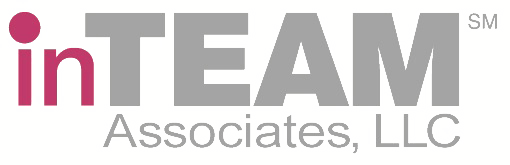Database Set Up & Maintenance
GDSN Connect features an upload wizard that makes it easy to set up “catalogs” for some or all vendors. This approach leverages reports readily available from each vendor that contains GTINs, such as velocity report, awarded bid reports, or order guides.
This data can be uploaded into GDSN Connect and matched to standardized items from the N2F Database, enhancing those records with any missing or out of date data. Users can then review and adjust any potential data errors using GDSN Connect’s data quality tools and reviewing manufacturer updates before exporting it back into the local BOH database with a fully populated and verified set of data.
Data Quality Check Tools
GDSN Connect automatically evaluates every item for potential values (or combination of values that may conflict) and presents them to the user for review. Potential errors are grouped by category to make it easy to fix the items based on their usage: Menu Planning, Inventory, and Procurement.
Review Manufacturer Updates
When manufacturers update their product information, GDSN Connect notifies users that those products have been updated and presents those items for review before adopting them into their own database.