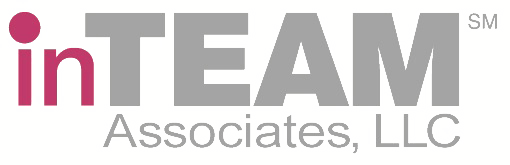Customer Support

inTEAM provides comprehensive support related to the operation of the software. Assistance is available phone and/or e-mail, there are two primary sources of immediate access including the Zendesk Help Center and User Guides. The Help Center is available 24/7 and includes access to our Knowledge Base, Frequently Asked Questions, One on One Support and a “Chat” option to get directly to the Customer Support Team. The One-on-One support can be accessed via inTEAM’s Help Desk website through a traditional browser, a mobile browser and through iPhone and Android apps.
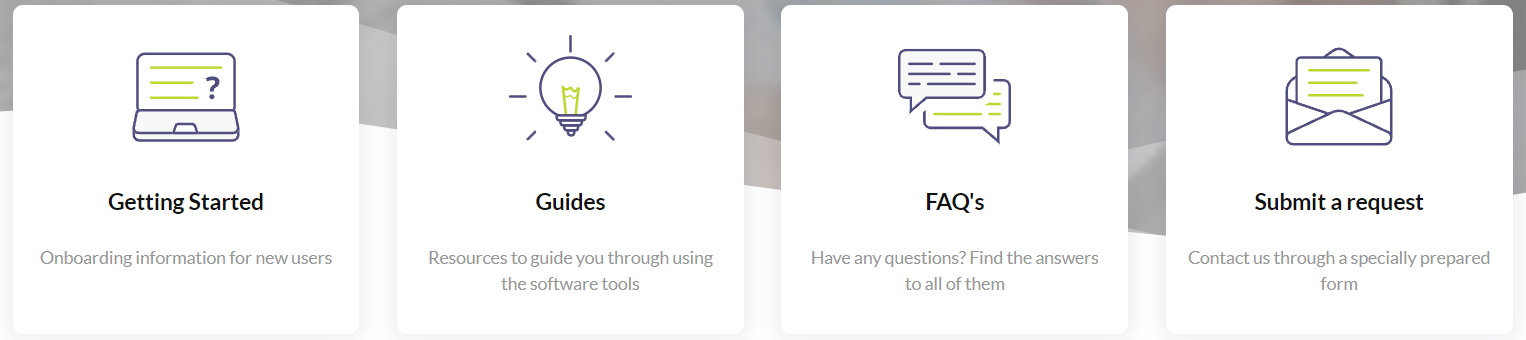
User Guides
User Guides provide detailed documentation on functionality and how to utilize the different features of the software including system workflows, mandatory data elements, expected actions for each workflow step, specific validations, rules at each workflow step, and tips to assist the users.
Service Level Commitments
inTEAM’s Service Level Commitments are standard in nature. Any availability or system performance issues are escalated through the defined technical support process which incorporates communication and process flow between the customer and inTEAM’s Technical Support personnel. Support qualifies incidents based on severity of the incident. All incidents logged in utilizing the Help Center will be immediately acknowledged.
Reports
The Help Center can also produce detailed reports including dates, volume, User level (School, District, State, etc.), issue types, response time, and satisfaction survey results (issued after each ticket is closed).